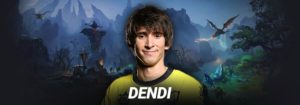Everything you need to know about FPS in Dota 2!
How can I see my FPS in Dota 2?
To see your FPS and other network information in Dota 2 follow these simple steps:
- Run Dota 2 and click on Settings.
- Now click on Options and then “Advanced Options”.
- On the right side of the screen, you will find the “Miscellaneous” column.
- Select the fourth check box of the column called “Network Information”.

- The above steps will activate your Dota 2 FPS feature.
- Now play Dota2 and during the game, on the top right corner, you will see the new given data:
FPS, Ping, Packet In, and Out.
What is FPS and why is it
Important for Dota 2?
 FPS stands for Frames Per Second and it defines the rendering speed of your system. In short, it shows how fast your system is adjusting the graphics of the game.
FPS stands for Frames Per Second and it defines the rendering speed of your system. In short, it shows how fast your system is adjusting the graphics of the game.
To play a smooth game, it is necessary to have high FPS. With low FPS, you will face a lot of delay during the game. Even if you have a good internet connection, it will not help in removing the delay because the network has no link with FPS. There is a myth that if you have high PING, you will face low FPS – that’s just WRONG! The ping has no relation with FPS.
As you can see on the image, 15 FPS is quite low, 30 is ok but 60 is required to see a fluent movement of objects on your screen. Everything under 30 FPS is looking laggy or wrong for the human eye, so always try to get FPS rates above 30. 😉
How can I Reach High FPS in Dota 2?

Also in Dota 2 frames per second (in short FPS) is mandatory for smooth gameplay and skillful matches. The higher the FPS is, the smoother the game will run.
With the perfect set up the gameplay does not hang and does not get slow on high graphics. The performance of FPS depends on CPU, GPU, and RAM.
If you want to play Dota 2 on a laptop, focus on all of its dependencies – I will guide you through the exact settings.
Step by Step Guide How to Reach Higher FPS in Dota 2:
High FPS is a dream for every average level system owner. Follow these steps to simply imrove your FPS:
- Run Dota 2 and go to settings.
- Click on the Videos option.
- A new page will appear on the right side of the page and you will see a rendering column.

- Select the second radio button in that column called “Use Advanced Settings” and uncheck all the checkboxes.
- Set all the “quality” radio boxes to the value “low”.
- Keep the “Game Screen Random Quality Slider” at 70%.
- Keep the “Maximum Frame Per Second Slider” at 60% – 24-%.
That’s it! 😉 These steps will give a massive boost to your FPS, if you still have 20-30 FPS afterwards then you need to change your system, for example by replacing single elements.
To improve your ping in Dota 2 checkout this guide.
How to get a minimum of 60 FPS with good graphics in Dota 2?
To get a minimum of 60 FPS, it requires a combination of multiple system specifications. First of all, start with the processor, it is better to get an Intel Pentium G5400/ G5500 with a graphics card of Nvidia GTX 1050 2GB/ AMD RX 550 2GB. 8GB DDR 3/ 4GB DDR 4 RAM is the best combination. This combination will give 80-100 FPS. However, it is only possible at ultra-low graphics. If you want good graphics, then the FPS will get low to 60-70.
How to get 100+ FPS with high graphics in Dota 2?
It is an expensive task to get the Dota 2 FPS above 100 with high-quality graphics. 😉
 But it’s possible, here’s how: A high-quality processor is required, such as i5 8th generation/i7 8th generation. It will help in increasing the FPS and reducing the delay.
But it’s possible, here’s how: A high-quality processor is required, such as i5 8th generation/i7 8th generation. It will help in increasing the FPS and reducing the delay.
The Graphic Card has a significant role in 100+ FPS because it is the only hardware asset that will boost your gaming experience. Nvidia 1060 4Gb or above is preferred. It would not let your system heat up as well as it will give you a high-quality gaming experience with 100-144 FPS. It is crucial to have 12 GB DDR4 or more. To play Dota 2 on a laptop with 100+ FPS you should make sure to match all of the requirements above.
Note: If you do not have a good quality Graphics card, then it does not matter if you have an i9 processor or 32 GB RAM in your system. The increase in FPS is 80% based on the Graphic Card.
Why is my FPS low in Dota 2?
 FPS can be low because of many reasons:
FPS can be low because of many reasons:
- The most common reason is a low-quality graphics card or a card that is not compatible with your system or you do not have the correct driver for it.
- RAM less than the minimum requirements of Dota 2 can reduce the FPS extremely.
- Check all the graphics option of the game even if the graphics card can not handle it.
- The performance settings of the game are too focused on good looking.
What is the Average FPS in Dota 2?
 Average FPS varies according to the quality of the system. If your system qualifies the minimum standards of Dota2 (set by a Valve), then you will get an average of 50-60 FPS in Dota 2.
Average FPS varies according to the quality of the system. If your system qualifies the minimum standards of Dota2 (set by a Valve), then you will get an average of 50-60 FPS in Dota 2.
However, if you will keep the graphics quality at low, then your FPS will increase for sure. The FPS rate will increase from 50-60 to 60-80. You can choose for yourself what is more important for yourself, an extremely fluent FPS rate or higher graphic effects – it depends on your personal requirements how you want to play Dota 2!
Conclusion
Graphics are also necessary for good gaming experience if you are getting 50-60 FPS at moderate graphics then it is efficient to play on those settings. If your game stucks or delays then you can lower the graphics otherwise keep them at a moderate level!Have you been able to increase your FPS? Did the article help you?Let me know! 🙂
View the Dota 2 overview for more awesome content.